What Is a VPN Kill Switch and Why You Should Enable It?
If you’re shopping around for a VPN you can trust, you can’t help but come across the term “kill switch” or, more rarely, “killswitch.” As handy as this VPN feature is, the way it works isn’t always explained well.
What Is a VPN Kill Switch?
In short, a VPN kill switch is a feature that can disable your device’s connection to the internet when your VPN fails. This feature is essential to anyone who is downloading torrents, stuck behind a censorship block like China’s Great Firewall, or otherwise doing something that can land them in trouble when discovered.
Not having a kill switch engaged could mean that if your VPN runs into a connection issue — a common occurrence — you default back to your regular internet connection, thus showing who you are without the protection a VPN affords. This isn’t too big a deal if you’re just spoofing an IP address to access a different Netflix library, but it is to anybody using the internet for less-than-legal purposes.
How Does a VPN Work?
To understand how a VPN kill switch works, we briefly need to go over how a VPN works.
When you connect to the internet without a VPN, you’re connecting to a server owned by your internet service provider (ISP). While connected, the site you’re on can see your IP address and some other information about you.
When you use a VPN, the connection goes to your ISP and then to a server owned by the VPN service before going to the site you want. Doing this switches out your IP address with that of the VPN’s server. This effectively hides your location while also setting your location to wherever the VPN provider has servers.
If you use a VPN while downloading torrents, this means that copyright watchdogs can’t find you and send you notices (however, you shouldn’t download pirated content).
Hiding your IP address is also the only way to access the internet without being spied on if you live in dictatorships like China, Iran or Belarus, countries that don’t allow their citizens to visit news sites not approved by the government.
How Does a VPN Kill Switch Work?
When the VPN connection fails, for whatever reason, a kill switch will cut the internet connection completely and keep you safe from tracking. It’s an essential part of a good VPN as it acts as a failsafe and adds another barrier between you and whoever may be interested in what you’re up to online.
Different Kinds of VPN Kill Switch
Luckily, any VPN worth its salt has a kill switch of some kind, though some work differently than others or are named differently. Windscribe, for example, calls it a “firewall.” AirVPN and ExpressVPN call it “network lock.” In all cases, though, it does the same thing.
However, some VPNs will allow you to tweak the kill switch or even toggle it on and off — though switching it off is not something we recommend. ExpressVPN, for example, gives you the option to exclude local devices such as printers from the kill switch. If you’re working in a public office, you should probably leave this one, but you can switch it off if you’re at home.
NordVPN Kill Switch
NordVPN goes a step further and offers two kinds of kill switches: the first works like most others and kills the entire connection when it’s triggered. The second is what NordVPN calls the “app kill switch.” This one lets you decide which apps get shut down when the VPN fails while letting all others keep doing what they’re doing.
While somebody in China may want to keep the full kill switch on, a torrenter might be better served by just putting their torrent client (like Transmission) on the kill list and leaving everything else to run normally, VPN or not. Nevertheless, it’s a nice little tweak, and we’re surprised more services don’t offer it.
Kill Switches and You
A kill switch is one of the most important safety features a VPN can have, and you should steer well clear of any service that doesn’t offer one in some form or another. Thankfully, only a few fly-by-night outfits don’t have them, so as long as you stick with tried-and-true VPNs, you should be fine. Just never switch it off unless you’re sure you know what you’re doing.


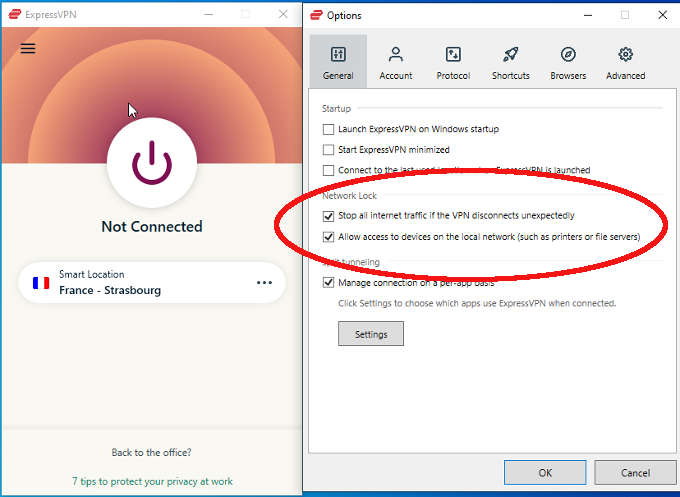
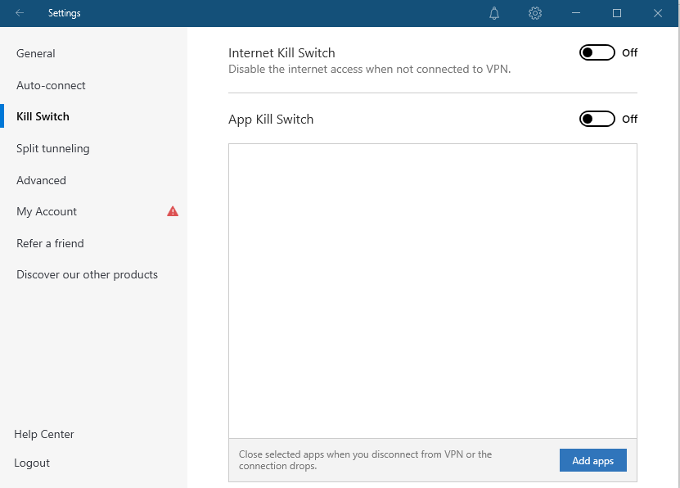
Post a Comment