The 10 Best Free Image Hosting Sites in 2022
Storing all of your pictures only on your device is risky. In the event your device fails or you lose it, you’ll also lose all of your media files for good. One way to avoid this is to make local backups to a USB disk or an external hard drive. However, that requires you to update those backups on a regular basis.
A better solution is to store your images online. There are numerous image hosting sites out there that offer different functionality, like unlimited (or limited) photo storage, sharing your photos across various platforms, image editing, and more.
In this article, we’ll round up the best free image hosting websites that you can use to store your pictures online.
1. Google Photos
Price: Free, with paid subscriptions available.
When it comes to image hosting, Google Photos is the obvious option. It’s one of the best-known image hosting sites. Since it’s a part of Google Suite, it makes sense to use Google Photos if you’re already using other Google tools, like Gmail, or Google Docs.
With the free plan, you get up to 15GB of free storage to store your media files. It might not seem like much, especially when other sites offer more storage. However, the biggest benefit here is that Google Photos syncs your pictures with your Google account, making it easier to access them and share them with anyone for free. You can also use the Google Photos app to free up space on your smartphone by uploading your photos and storing them online.
2. iCloud
Price: Free, with paid subscriptions available.
If you’re an Apple user, iCloud might be the best choice for you. It’s a built-in cloud-based storage service that you can use instead of an image hosting site.
If you own an iPhone, iPad, or a Mac, you can use up to 5GB of iCloud storage for free. You get it automatically when you sign up. If that’s not enough, you can also join one of the premium subscription plans at a later date. You can use iCloud to upload your pictures, as well as other files like videos or documents. The maximum file size for uploaded files is 15GB. iCloud also allows for easy file sharing via the link, or to apps like Keynotes, Pages, and Notes.
3. Flickr
Price: Free, with paid subscriptions available.
Flickr is one of the oldest and best-known image hosting websites. The site is easy to navigate, so anyone can use it to store their images online. However, Flickr caters to those who are looking to take their photography to the next level and get some exposure.
After you create an account, Flickr allows you to upload up to 1,000 pictures with the max uploading size of up to 200MB per file. You can also use Flickr to store your videos online. Once you upload your pics, you can organize them into albums or collections. You can also use keywords to tag your pictures to simplify the search process later.
Flickr also features a beginner-friendly image editor with a number of filters and editing tools to enhance your photos.
4. Imgur
If you’re looking for a way to quickly share a picture with someone, Imgur is the right platform for you. This free image hosting site is often used by Redditors for exchanging media files.
One big advantage of Imgur is that you don’t need to create an account to use it. You can upload your images straight to the site without registering. It supports various file formats, including JPEG, GIF, PNG, TIF, TIFF, PDF, and others.
If you choose to create an account, then you can enjoy unlimited storage space on Imgur for free. You can also use Imgur for exposure and set your images to be public, i.e. share them with Imgur users all over the world.
5. 500PX
Price: free.
500PX is another great image hosting site that you can use to store your pictures online. It’s often used by photographers not just for storing but also for selling their photos.
The site allows you to choose whether you want to keep your uploads private, or to share them with other users (either for free or for a fee). You can use both your computer and your smartphone to upload your images, as well as upload pictures from your social networks, like Facebook or Instagram.
There are no storage or file size restrictions. The only limit that 500PX has is that you cannot upload more than 20 images per week for free.
6. Dropbox
Price: Free, with paid subscriptions available.
Using Dropbox might seem confusing at first, especially if you’ve never used an image hosting site before. However, once you create an account and spend a few minutes looking around the site, you’ll realize that Dropbox is pretty straightforward.
All you need to do is upload your images on the site: literally like dropping your pictures into one box. You’ll then get a link that you can share to your picture or a folder with pictures. That way you get to store all of your files in one place and access them at any time.
Dropbox is a great free image hosting site. The only drawback it has is the limit of 2GB of storage for a free account. You can extend that by inviting others to join Dropbox, or by joining one of the paid subscription plans.
7. Icedrive
Price: Free, with paid subscriptions available.
Icedrive is a cloud service made in Wales that’s most famous for supporting Twofish Encryption. All the files that you upload on Icedrive are encrypted at the client-side with no knowledge of your data. You can then showcase and share the uploaded files with your friends and colleagues via the link.
The interface is clean and beginner-friendly, and you can easily learn how to manage your files using Icedrive. This cloud service allows you to store files up to 100TB. However, the free plan has a limit of 10GB of storage. Icedrive also comes with a smartphone app so you can access your files from your phone at any time.
8. 4shared
Price: Free, with paid subscriptions available.
4shared is a file hosting site that allows you to upload your pictures, share them with other users, and download them at any time. Aside from images, you can use 4shared for storing your videos, music, books, and even apps.
After you create an account on 4shared, you get 15GB of free storage and ability to download your files. You can also join one of their premium plans to enjoy other benefits like ad-free sharing and download, 100GB cloud storage, and recovery of deleted files in your cloud.
9. Imgbox
Price: Free.
If you’re looking for a platform that allows for a quick hassle-free sharing of your files, Imgbox is one of the best choices for you. It offers unlimited storage for free, and there’s no expiration date for your uploaded images. The only limitation is that you can’t upload a single file bigger than 10MB.
Imgbox supports JPG, GIF, and PNG file formats, as well as videos. The best thing is that you don’t even need to create an account to start uploading your files. The whole process of uploading a file takes only a few clicks and a few seconds of your time. Then you can easily download your files from a different device, or share them with other users.
10. Free Image Hosting
Price: Free.
Free Image Hosting is a file hosting platform that might seem a little outdated, but it does the job well. The interface isn’t very modern and rather minimalistic. However, this makes it easier to navigate through the service.
Free Image Hosting doesn’t require you to create an account before you start uploading your files. The image sharing process is very straightforward too: Once you upload your photo, you get an HTML code and a link that you can use to forward the picture to another person, or to integrate it into your website. There’s no limit to how many files you can upload, and there’s no expiration date. However, there’s a file size limit of 3MB per file.
What’s the Best Free Image Hosting Website for You?
Choosing the best image hosting site really depends on your needs. Whether you prefer more storage capacity, or if you’d rather not have to deal with the registration process – all of these will have an effect on your choice of platform.
Have you used an image hosting service before? What website is your favorite and is it on our list? Share your experience with image hosting sites in the comments section below.




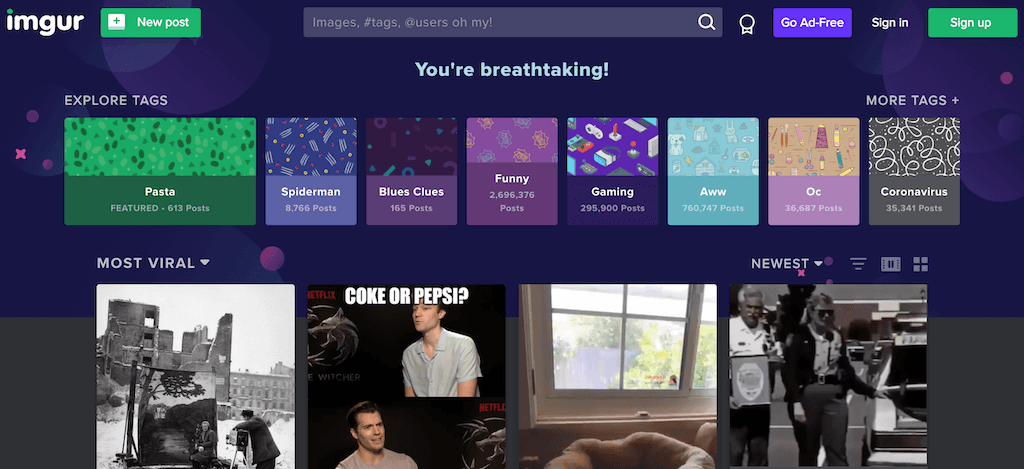





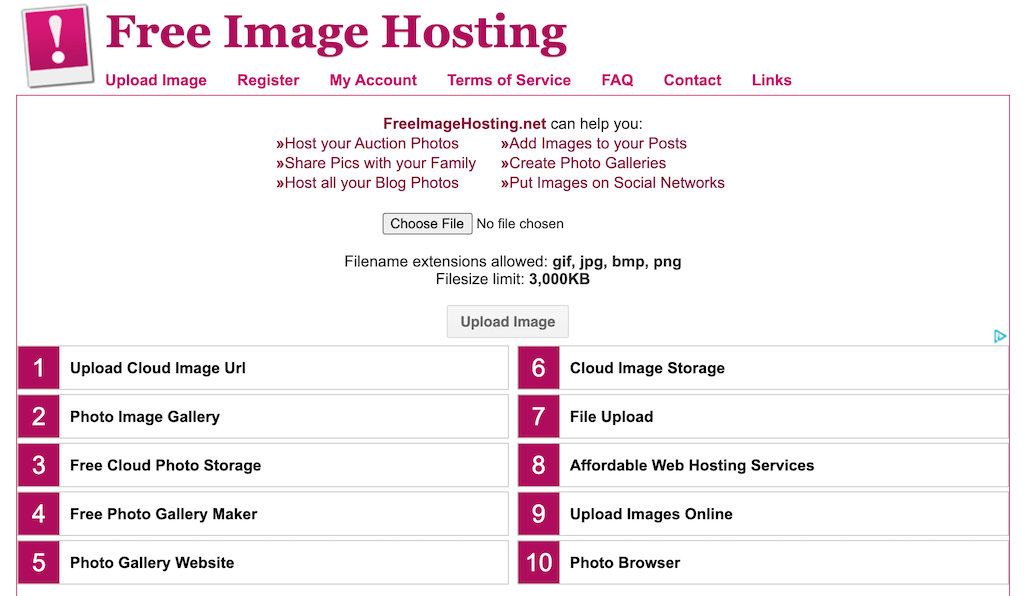
Post a Comment