Botslab S8 Plus Robot Vacuum Cleaner Review
Robot Vacuum is an awesome smart home gadget and a cleaning tool — a must-have for any household. The robot vacuum and mop combo is even better. The only question is, how do you choose the best robot vacuum for your house and needs?
Should you go for a robovac with the most suction power, the one with the longest battery, or a smart robot mop to clean your floors more thoroughly? This robot vacuum review is about the Botslab S8 Plus — a multipurpose robot vacuum cleaner with a mopping function by 360 Smart Life group.
Botslab S8 Plus Robot Vacuum Cleaner: First Impressions & Specs
Robot vacuum cleaners have become so popular because they promise a complete hands-free cleaning process. What could be better than not having to worry about dusting or mopping your floors ever again in your life?
Unfortunately, with most robot vacuums, it’s not exactly a dream come true. Before you start cleaning, you have to put your chairs up on the table, collect any small objects lying on the floor, as well as put away any cables that a robovac may come across. On top of that, you have to regularly empty the dust container inside the robovac. Depending on the size of the dustbin and the size of your home, you may have to do it after each cleaning session. That doesn’t sound so hands-free anymore!
Botslab S8 Plus delivers the closest “hands-free cleaning experience” we have experienced so far. This robovac comes with a base station that doubles as a self-emptying dustbin. When the S8 Plus fills the 350ml dustbin inside the robot vacuum, it automatically returns to its base for self-emptying.
The dirt-disposal base has a capacity of 4L and a removable dustbag, which will last a couple of months (about 70 days’ worth of cleaning, according to Botslab) before you have to replace it. That way, with the S8 Plus, you get a genuinely hands-free cleaning gadget.
Before we get to other functions of this robot vacuum, here’s the complete list of tech specs of the Botslab S8 Plus:
- Dimensions (robot vacuum): 13.4 x 13.4 x 3.7in (340 x 340 x 95mm)
- Dimensions (base): 8.67 x 7.09 x 14.96in (220 x 180 x 380mm)
- Weight: 15.4lb (7kg)
- Processor: RK3308 4-core
- Motor: brushless motor
- Rated power: 30 W
- Rated voltage: 14.8V
- Navigation: LiDAR SLAM
- Connectivity: 2.4Hz Wi-Fi, works with Amazon Alexa, Siri, and Google Assistant
- Suction power: 2700Pa
- Dustbin capacity: 350ml + 4L dust bag (base)
- Water tank: 300ml 3-level electric water tank
- Brushes: floating frame with the brush roll, the side brush
- Filter type: washable, HEPA filter
- Noise level: 59 – 65 dB
- Obstacle climbing: 0.79in (20mm)
- Battery life: 5000 mAh lithium 4pcs battery, up to 3 hours run time on a single charge
- Price: $499.99 on Amazon.
Design and Unpacking
Design-wise, the S8 Plus is similar to many other robot vacuums – large, flat, and round. It’s medium-thick compared to other robovacs, and it reminded me the most of the Roborock S7 and the Ecovacs Deebot X1 Omni robot vacuum designs.
What’s in the Box
Here’s everything you’ll find in the package when unboxing your Botslab S8 Plus.
- 360 Botslab S8 Plus robot vacuum cleaner with a water tank
- Charging station and dust bag
- Two extra dust collection bags
- Mopping pad
- Dusting brush
- User manual
The body of the vacuum is matte black on the outside, which is generally better than a glossy surface, as the dust and pet hair that the vacuum collects from your floors is less visible on it. Still, you’ll want to wipe the casing from time to time after the robot has gone through all the messes on your floors.
On top of the vacuum, you’ll find two physical buttons – a power button and a button that returns the S8 Plus to the charging dock. That’s also where the LiDAR mapping system with the 3D mapping & obstacle detection is located.
On the front side of the robovac’s body, you’ll find the laser sensors for obstacle detection.
On the bottom of the vacuum, you’ll see the side sweeping brush and a removable center or main brush that collects most of the dust and debris from the floor.
You’ll notice that the two tires on each side of the vacuum are slightly oversized compared to what you’ll find on other robovacs. This gives the S8 Plus an advantage when moving from hard floors to carpets and vice versa.
The bottom of the robot vacuum also has anti-cliff sensors that are supposed to stop the S8 Plus from tumbling down the stairs. However, the user manual warns you about using the S8 Plus in a room with suspended areas and recommends installing a physical barrier to avoid damaging your robot vacuum.
The S8 Plus has an onboard 350 ml dustbin/300 ml water tank. You’ll find it already installed on your robot vacuum.
The auto-emptying base, though useful, isn’t much to look at. It’s a big plastic rectangle that reminded me of a trashcan when I first unpacked it. You’ll need to find a dedicated place for it with enough space on each side and in front of it for the robovac to detect its signal.
One unusual problem I’ve had with the base is an overly short charging cord. You really need to plan in advance where you’ll put the charging base so that the cord is enough to reach the nearby plug. I solved this problem using an extension cord, but it’s not ideal.
You’ll find a pre-installed dust bag inside the base that looks better than I expected. It has a plastic sealing instead of a cardboard one and looks very durable. You’ll find two extra dust collection bags included in the package, so you should be set for a good part of the year without having to buy extra dust bags.
Cleaning Performance
The Botslab S8 Plus uses a LiDAR navigation system, which scans your home and locates all obstacles around the robot vacuum. That’s why on the first run of the S8 Plus, don’t expect thorough cleaning from it — the robovac will take some time learning about its surroundings and building an accurate map of your home.
Generally, robot vacuums either use the laser-based LiDAR, or a camera-based vSLAM system for navigation, like the Trifo Lucy or Trifo Ollie robot vacuums that we reviewed earlier. LiDAR systems are considered to be more accurate when it comes to mapping your home and avoiding obstacles. However, while testing, I found that the Botslab S8 Plus chews on the little cables it finds on the floor with the same level of enthusiasm that the Trifo camera-based models do. Hence, I’d still recommend removing all small objects from the floor before starting your robot vacuum.
The Setup Process
The setup process is rather simple. After you unpack and charge your S8 Plus, download the Botslab app on your smartphone and create a user account. You can use the QR code from the user manual to quickly find the app in the App Store.
After that, sync your robot with the app over the Wi-Fi network. Make sure both your phone and your robot are connected to the same network; otherwise, the connection will fail, and you’ll have to start the setup process all over again.
The Overly Cheerful Chime
I was surprised to hear the voice of the Botslab S8 Plus for the first time. Nor did I expect to be so irritated by it. I can only compare the sweet, overly cheerful female voice with an annoying salesman trying to make you purchase their product.
It looks like Botslab tried to go for something different with the voice and commands. For example, when you pause the robovac and then restart it, the S8 Plus says, “Cleaning makes me happy,” which I guess is supposed to make you laugh or at least smile. Unfortunately, all it does is irritate you on a good day. On a bad day, I choose to turn down the volume to an absolute minimum.
All that’s left is to hope they’ll add a different voice option as a part of the firmware update soon.
Vacuuming & Mopping
Botslab S8 Plus has a brushless motor which provides the robot with a 2700Pa suction. It’s enough to pick up dust and any human or pet hairs from your floor’s surface, and you can choose one of the four available suction modes: Quiet, Standard, Strong, or MAX. However, having tested the vacuums with superior 4000Pa maximum suction, I have to say that the S8 Plus takes two or three times longer to get the floor as clean as the 4000Pa robot vacuum would.
The robovac has three cleaning modes you can switch between: mop mode, which requires the installation of the mop pad, vacuum mode, which can be performed without the mop pad, and vacuum & mop mode, which makes the robovac vacuum and mop simultaneously.
One cool feature I like about the S8 Plus is that it can automatically increase the suction power level when the robot transitions from hard floors to carpet.
The mopping function partially makes up for the weaker suction power. The 300ml water tank is enough for one whole cleaning session (unless you have a huge home with many rooms), and the floors seem much cleaner after the deep-cleaning mopping session. You can also set different water levels and pressure depending on your cleaning situation.
The Self-Emptying Process
The self-cleaning function is where the Botslab S8 Plus truly shines. Thanks to the intelligent self-emptying system and a large 4L dust collection base, you get to experience actual hands-free cleaning from beginning to end. When the robot finishes cleaning (or when its dust container fills up), it automatically returns to the base station for self-emptying.
The dust collection starts automatically once the robot has returned to the station and only takes about 20 seconds. The whole thing is over before you know it, but you’ll likely hear it since the process is very loud. That’s something to bear in mind if you have pets or small kids whom you don’t want to disturb by the loud dust-emptying sounds. The same goes for starting your robot vacuum late in the evening or at night.
Software & Features
The Botslab app is available for free for Android and iOS and is easy to use even if you haven’t used any smart home app before.
You can use the app for the setup process, downloading and installing updates, and remote control of your S8 Plus, including scheduling cleaning sessions, setting up no-go zones, and switching between vacuum and mopping modes.
Some other features that you can control via the app are setting up Do Not Disturb times, enabling reduced collision mode and the increased suction power on carpet mode, as well as changing the voice volume and switching the LED button light on and off.
In the app, you can choose how you want the S8 Plus to clean your house: by a room or specific areas or go through the whole house in one go.
If you ever lose track of your robovac, you can select Find robot from the options, and you’ll hear it say, “I’m here!” in that overly-enthusiastic voice.
Battery Life
The S8 Plus has a 5,000mAh battery that can last up to 3 hours while cleaning. Of course, the battery capacity will differ depending on the cleaning conditions and the cleaning mode you’re using.
In case of a low battery during cleaning, the robot vacuum will automatically return to the base station for charging and resume cleaning the remaining area after being fully charged. After the cleaning session is finished, the S8 Plus will return to the station and automatically start charging after self-emptying.
If you don’t use the robot for over 12 hours, it’ll shut down and enter sleeping mode to protect its battery.
Should You Buy the Botslab S8 Plus Robot Vacuum Cleaner?
The Botslab S8 Plus is a great example of a modern robot vacuum that can do it all: it can vacuum, mop, and self-empty to take over the cleaning of your house completely.
However, it’s not a perfect device and has flaws, like the irritating voice that can’t be changed to something more pleasant, the lesser suction power that other top-tier robovacs have, and the loud self-emptying process that could possibly wake your neighbors.
At the same time, all of those things seem like minor inconveniences considering you get yourself a cleaning beast that can save you a lot of effort and time you used to spend cleaning.






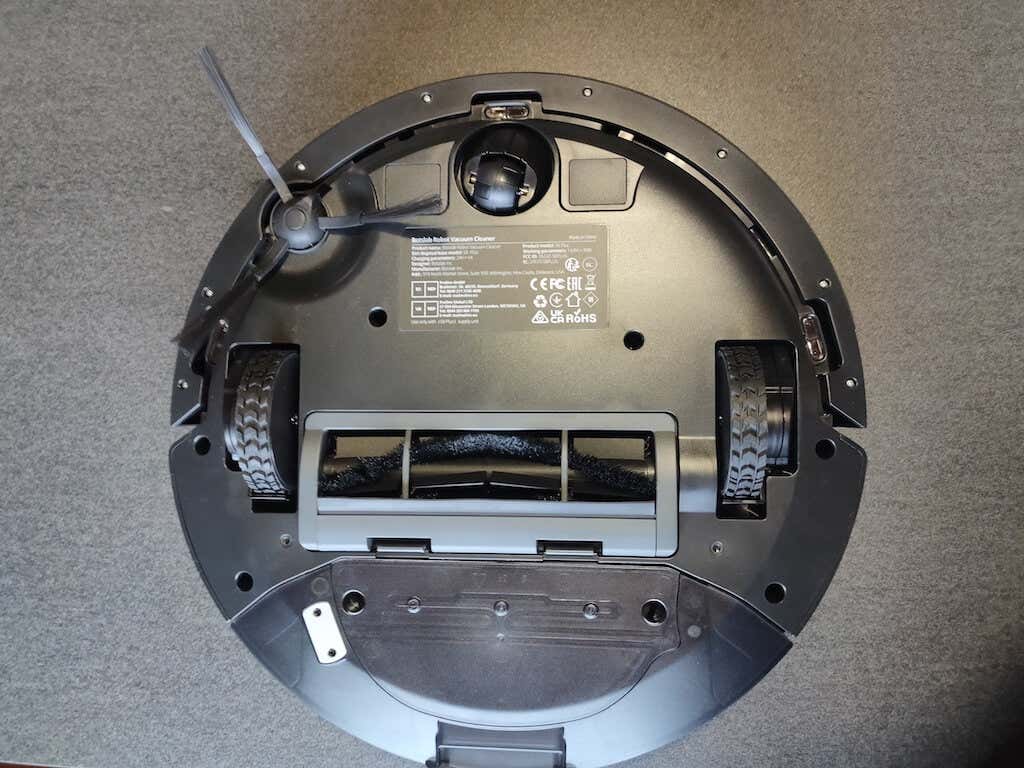




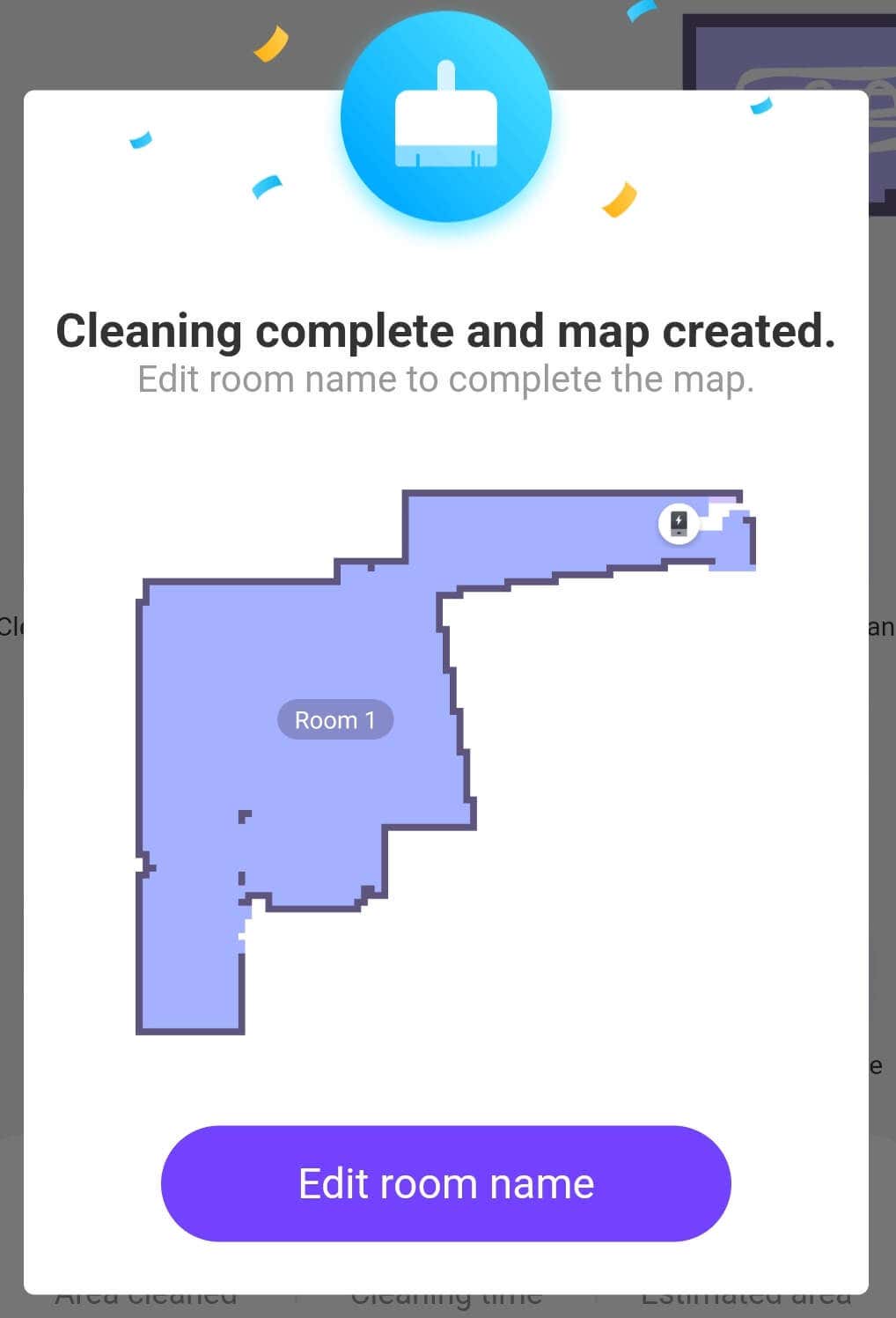
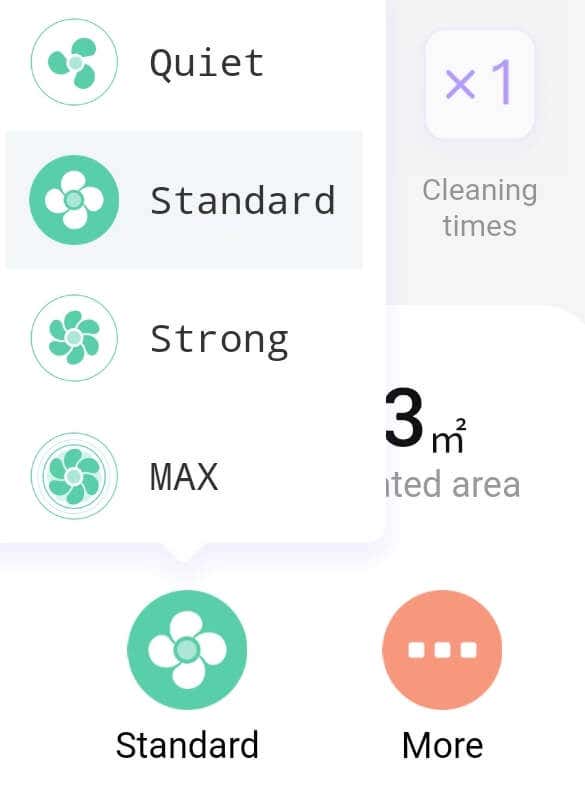
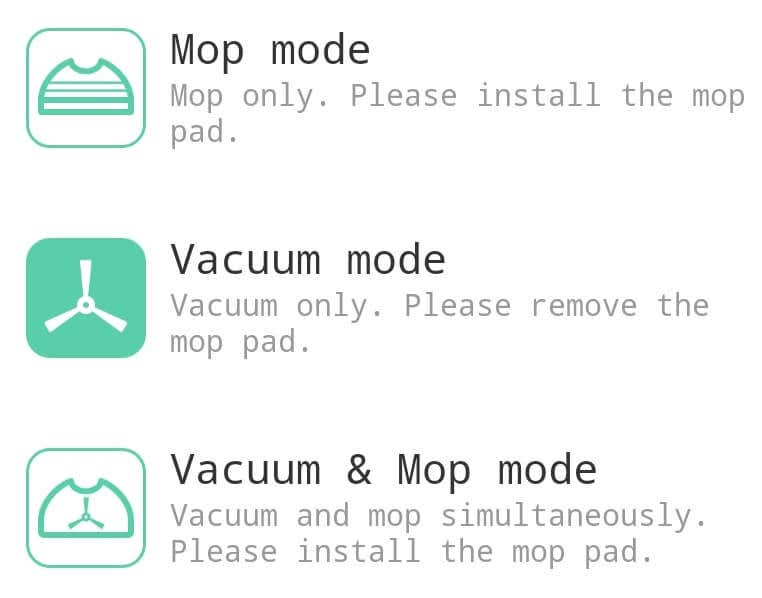
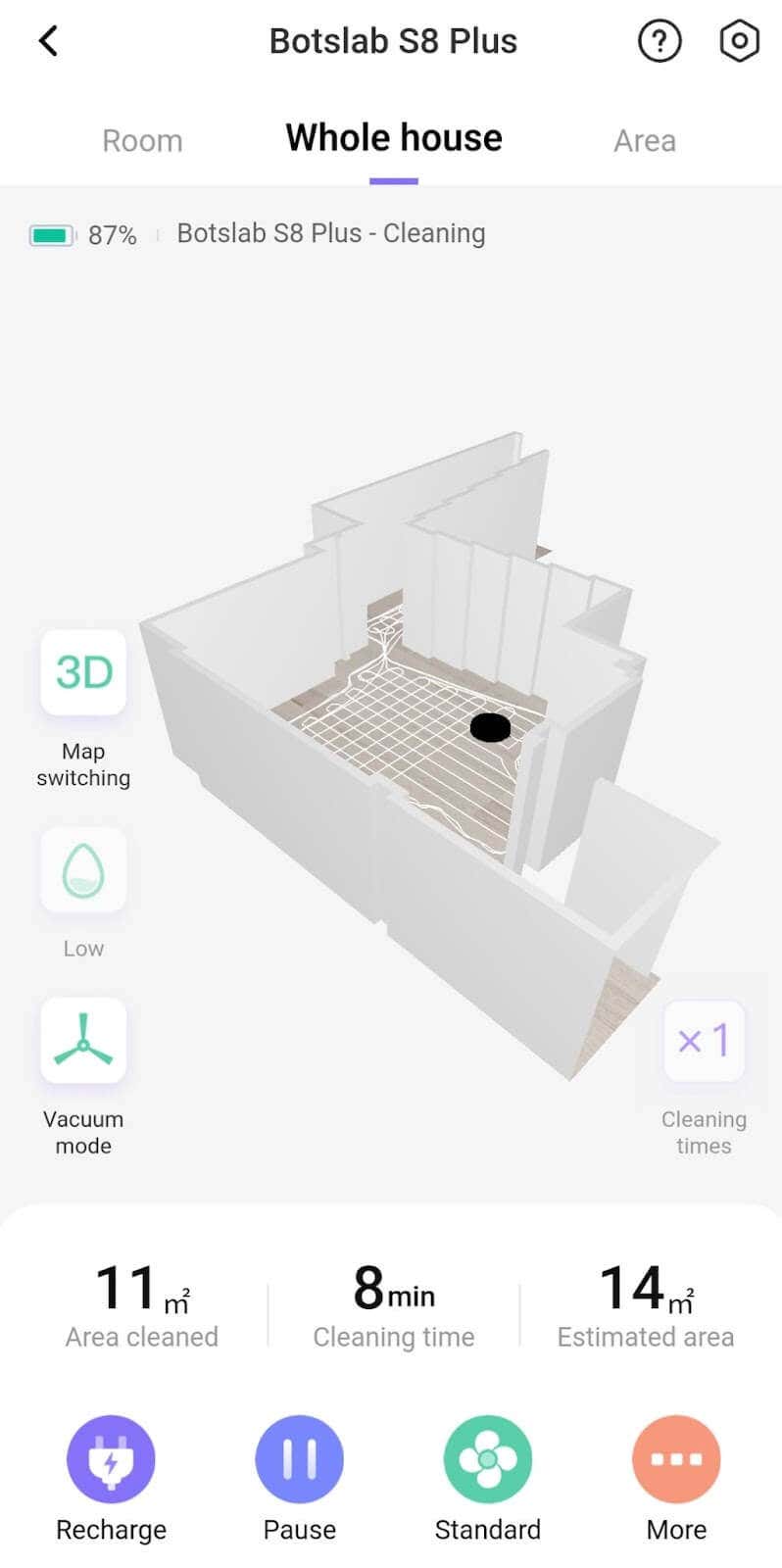
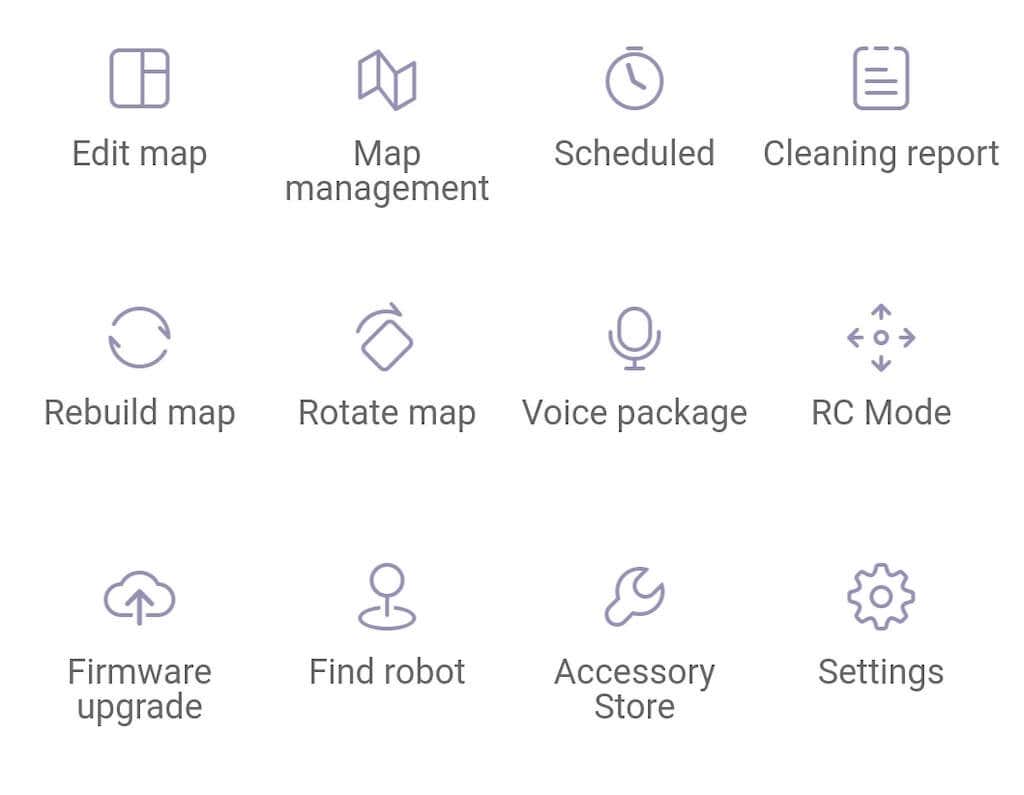
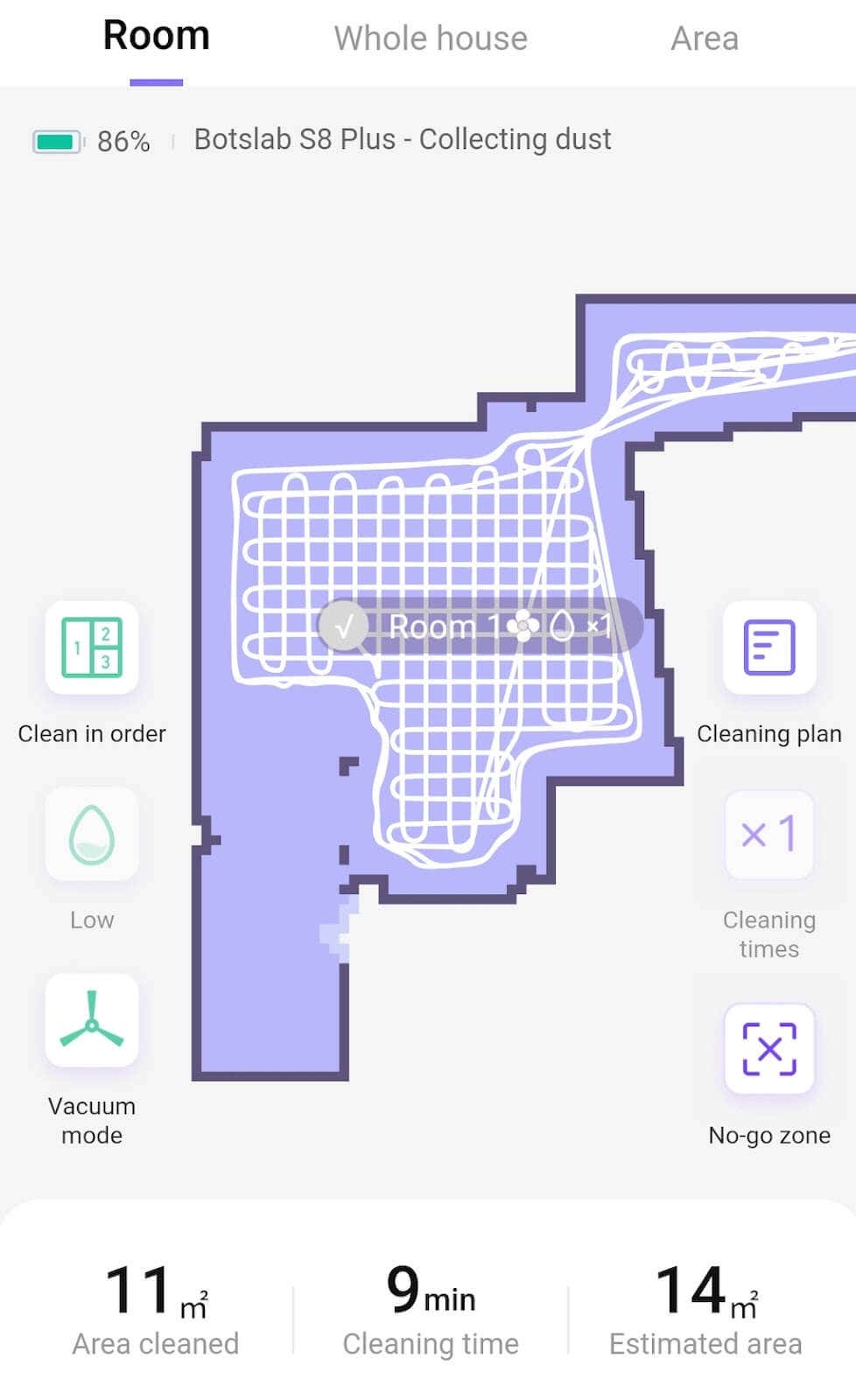
Post a Comment